2024-25 Student Enrollment
Exciting News! Our tedious, time-consuming enrollment forms are now ONLINE! We are asking for enrollment to be completed by Monday, August 5, 2024. Please provide us with your new Emergency Address.
Questions should be directed to Shanna Weber at sweber@beaver.k12.ok.us.
In an effort to reduce the amount of time it takes for our parents to complete enrollment forms, we have integrated our enrollment forms with our student information. The steps below will help you get started and if you have any problems, please contact the school. If you do not have access to the internet to complete these forms, we will have Chromebooks set up on Monday, August 5th in the Board Room for you to complete the online forms.
Step 1
Click the link above which will take you to the Sylogist login page to access the Parent/Student Portal.
Step 2
Enter your Sylogist-Wengage account username/password that you used to check your child’s grades. If you have forgotten your password, select the Forgot Password link. If you have not setup an account for this, please select the "Request An Account" option.
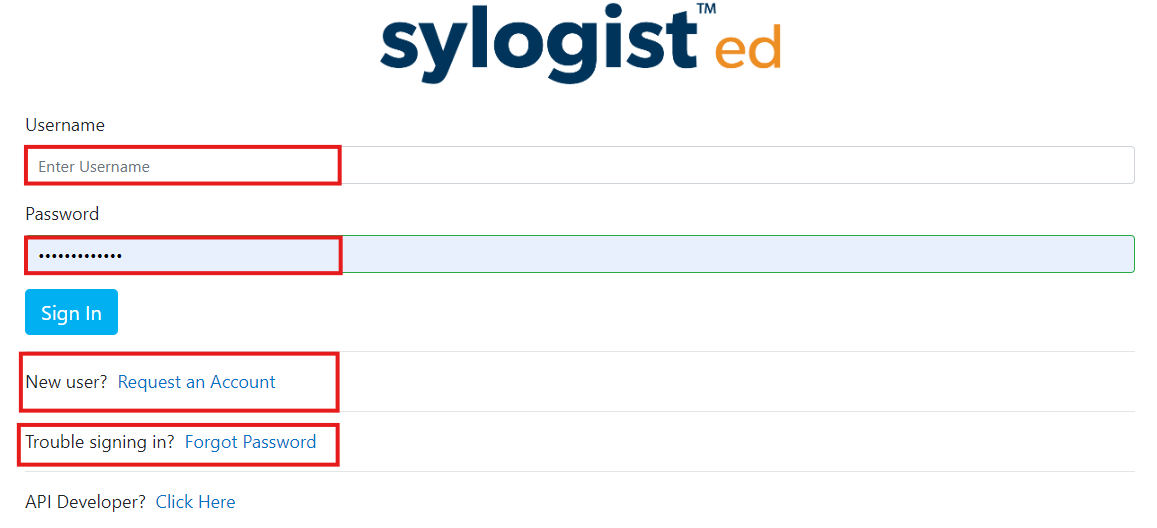
Step 3
At the Apps selection screen, select the "Student Records Portal". After login, IF you automatically are directed into the "Guardian Portal", then please select the Apps option in the top far right (next to logout option) to take you back to the Apps screen to select "Student Records Portal".
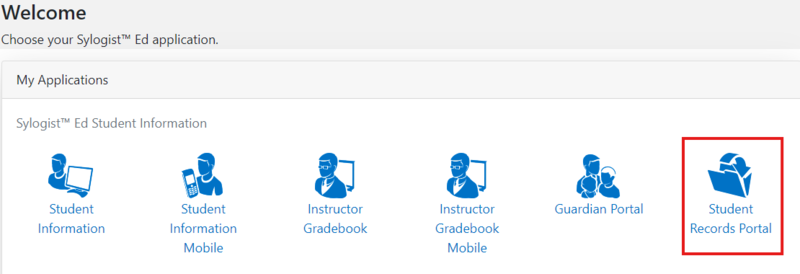
Step 4
You will be prompted to watch some videos and then you click the link by your child’s name to "Enroll Student 2024-2025". If you have multiple children, you have to complete an enrollment for a child before you are able to move onto another child’s enrollment. Please contact the school office if your student(s) has(have) previously attended Beaver School and they are not listed.
Step 5
(Optional for multiple children) Relations Tab - If you have multiple children, it is suggested that you use the “Copy Relations From Another Student”
**NEW STUDENTS can enroll online. On the Sylogist homepage (the link at the top of this page), please click "Request an Account". You will soon receive an email directing you to activate your account. Once you have activated your account, you will then be able to enroll your child(ren) online! Please remember to upload all the required documents.
